Simplify Task Management: Streamline Your Email Workflow with Cutting-Edge Solutions
Published in
How To
•
Aug 3, 2023
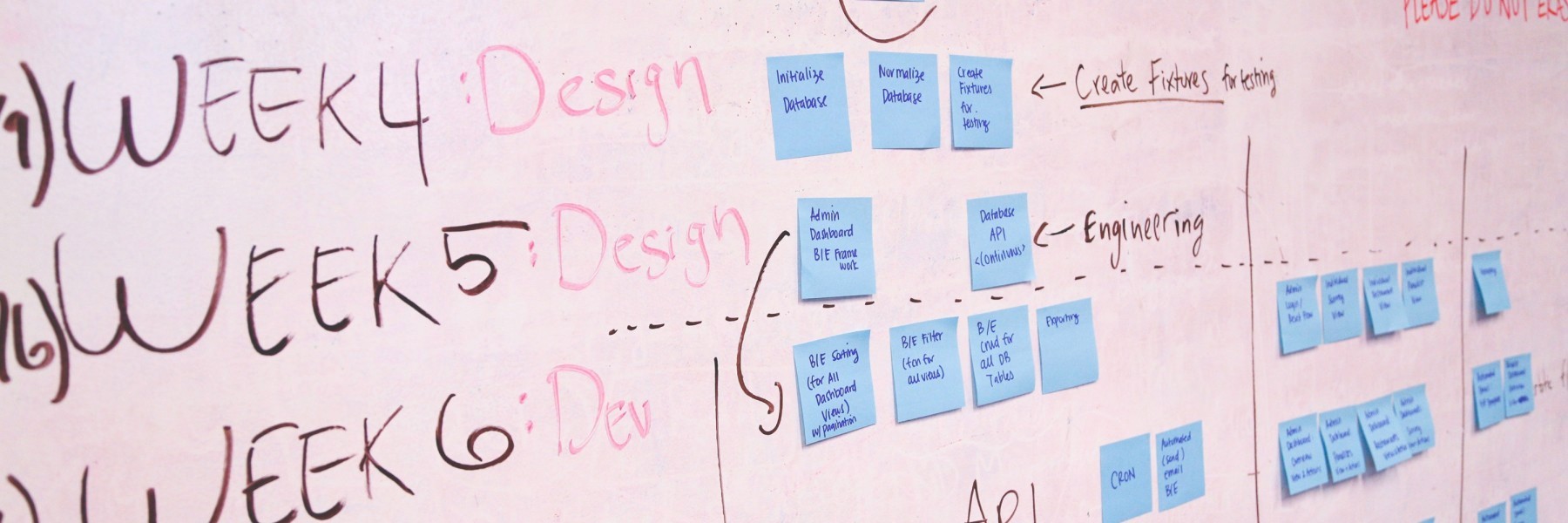
The Flaws of Traditional Task Management Methods
Summary: Traditional task management methods like spreadsheets and to-do lists often fall short, leading to scattered information, forgotten tasks, and collaboration challenges. This article explores these flaws and introduces email-based task management as a modern solution.
Traditional task management methods have several drawbacks that can hinder productivity and efficiency. Here are some common issues:
Information is Scattered and Disorganized: Project information is often spread across various documents and platforms, making it hard to access and manage, leading to confusion and delays.
Tasks are Often Forgotten or Misplaced: Manually recorded tasks can easily be forgotten or lost, resulting in missed deadlines and opportunities.
Teams Struggle with Delegation and Collaboration: Without a central platform, delegating tasks and collaborating effectively becomes difficult, leading to silos and miscommunication.
Email-Based Task Management: The Ultimate Solution
Email-based task management offers innovative advantages that enhance productivity and efficiency. Here are some benefits:
Unified Inbox as a Task Manager
A Single Place to Track Your Tasks: Manage all your tasks in one place, ensuring nothing is forgotten and priorities are clear.
Integrated with Your Email Workflow: Seamlessly convert emails into tasks, integrating task management with your primary communication tool.
Specific Email Clients Designed for Task Management
Some email clients are tailored for task management, offering features like:
Email Triage Automation: Automatically sort emails by priority, allowing you to focus on important messages.
Categorizing, Prioritizing, and Tagging Options: Easily organize tasks by categories and priorities, tracking progress effectively.
Team Collaboration Features: Enable team members to delegate tasks, communicate efficiently, and track progress together.
Task Management Add-Ons or Integrations
Integrating task management tools with email clients like Gmail and Outlook enhances efficiency:
Integrating Task Management Tools with Email Clients: Manage tasks and communication in one place for simplified task management.
Automatic Task Creation from Emails: Save time by automatically creating tasks from emails, ensuring no important tasks are missed.
Choosing the Right Email-Based Task Management Solution
Finding the right solution can be challenging. Here are steps to guide you:
Identify Your Specific Needs
Your Team Size and Communication Style: Choose a solution that fits your team size and communication preferences.
Your Workflow and Project Management Tools: Select a solution that integrates with your existing tools for efficient task management.
Explore and Compare Options
Email-Based Task Managers: Compare features and pricing of different task managers to find the right fit for your team.
Task Management Add-Ons or Integrations: Evaluate different add-ons and integrations for compatibility with your email client.
Test and Evaluate Your Choice
Flexibility and Scalability: Ensure the solution can grow with your business and adapt to changing needs.
User Interface and Navigation: Choose a solution with an intuitive interface for efficient task management.
Integration and Compatibility: Verify compatibility with your existing workflow and tools for seamless task management.
Conclusion
Email-based task management is a powerful solution to streamline workflows and boost productivity. By selecting the right solution, you can stay organized, track progress, and achieve your goals. Explore and compare options, test your choice, and simplify your email-based task management for increased efficiency.
Peter Jacobs
I never set out to be in sales—I’m a designer at heart. But when you build something from the ground up, like RogerRoger, you quickly learn that sales isn’t just a department; it’s part of every conversation, decision, and strategy.
My sales journey didn’t come from books or formal education. Instead, I dove headfirst into the world of selling by doing—running trial and error, getting feedback (sometimes hearing NO from a big prospect), and absorbing lessons from seasoned salespeople.
My letters are all about making sales feel a little more fun and human.





