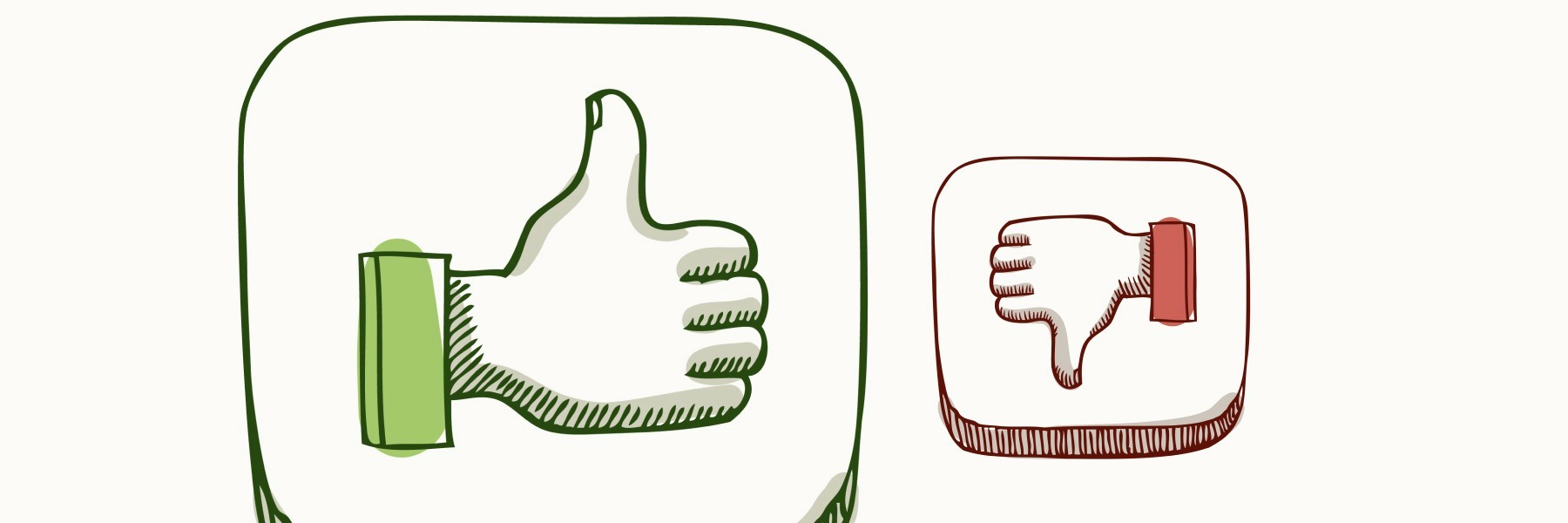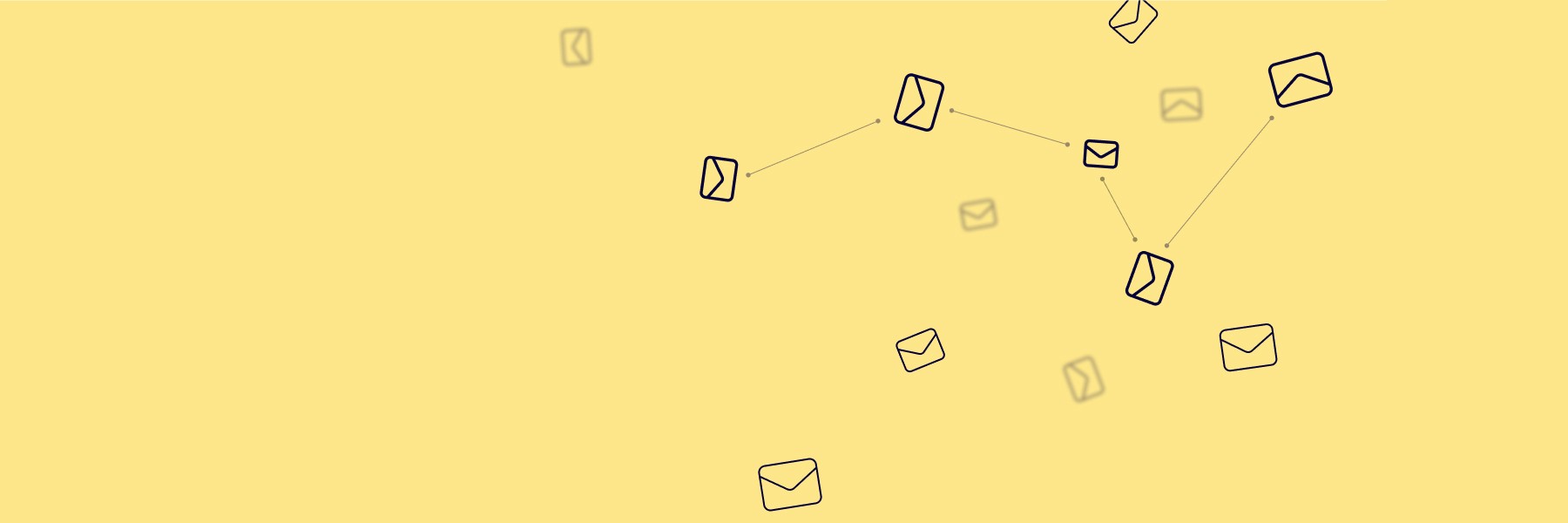Understanding Shared Inboxes
Summary: Shared inboxes are essential tools in today's digital workplace, streamlining communication and boosting productivity. This guide explores their benefits, implementation, best practices, and solutions for common challenges.
What is a Shared Inbox?
A shared inbox is a platform that allows multiple team members to manage emails and inquiries from a single location. It ensures everyone is aligned and can respond promptly, enhancing team efficiency and customer service.
Benefits of Using a Shared Inbox
Shared inboxes offer several advantages:
Efficient Collaboration: Teams can work together seamlessly with shared access to emails.
Improved Customer Service: Quick responses are facilitated by multiple team members handling inquiries.
Enhanced Organization: Centralized communication reduces the risk of lost information.
Greater Transparency: Visibility of all emails fosters a unified team approach.
Time and Cost Savings: Simplifies email management, reducing the need for multiple accounts.
Implementing a Shared Inbox
Choosing the Right Software
When selecting shared inbox software, consider:
User-Friendly Interface: Ensures easy collaboration.
Security Features: Protects sensitive data.
Integration Capabilities: Works with CRM and project management tools.
Customizable Search: Allows quick access to emails.
Setting Up and Managing a Shared Inbox
A shared inbox centralizes communication, organizing messages in one location. It allows team members to assign and prioritize tasks, ensuring nothing falls through the cracks. Tracking conversations helps respond promptly to inquiries, improving productivity and fostering collaboration.
Best Practices for Managing a Shared Inbox
Establish Clear Roles: Define responsibilities for each team member to ensure accountability.
Centralize Communication: Use shared inboxes and tools to keep everyone aligned and informed.
Encourage Open Communication: Foster an environment where team members feel comfortable sharing ideas and feedback.
Set Clear Goals: Clearly define objectives to maintain focus and direction.
Communication and Collaboration
Effective communication in a shared inbox streamlines tasks and resolves queries efficiently. It allows for seamless handovers and consistent customer service, even during shifts or vacations.
Managing Performance and Security
Monitoring metrics like response times and team productivity helps identify areas for improvement. Securing sensitive information is crucial; use encryption and authentication to protect data.
Common Challenges and Solutions
Overcoming Inbox Overload
To manage high email volumes, use filters to categorize emails and establish email etiquette to reduce unnecessary conversations.
Avoiding Duplication and Confusion
Prevent duplication by establishing clear protocols, assigning specific tasks, and using collaborative tools for coordination.
Conclusion
Shared inboxes enhance team collaboration and streamline communication. By implementing best practices and addressing challenges like overload and duplication, teams can improve productivity and customer service. This guide provides essential insights into optimizing shared inbox systems for better performance.
Peter Jacobs
I never set out to be in sales—I’m a designer at heart. But when you build something from the ground up, like RogerRoger, you quickly learn that sales isn’t just a department; it’s part of every conversation, decision, and strategy.
My sales journey didn’t come from books or formal education. Instead, I dove headfirst into the world of selling by doing—running trial and error, getting feedback (sometimes hearing NO from a big prospect), and absorbing lessons from seasoned salespeople.
My letters are all about making sales feel a little more fun and human.