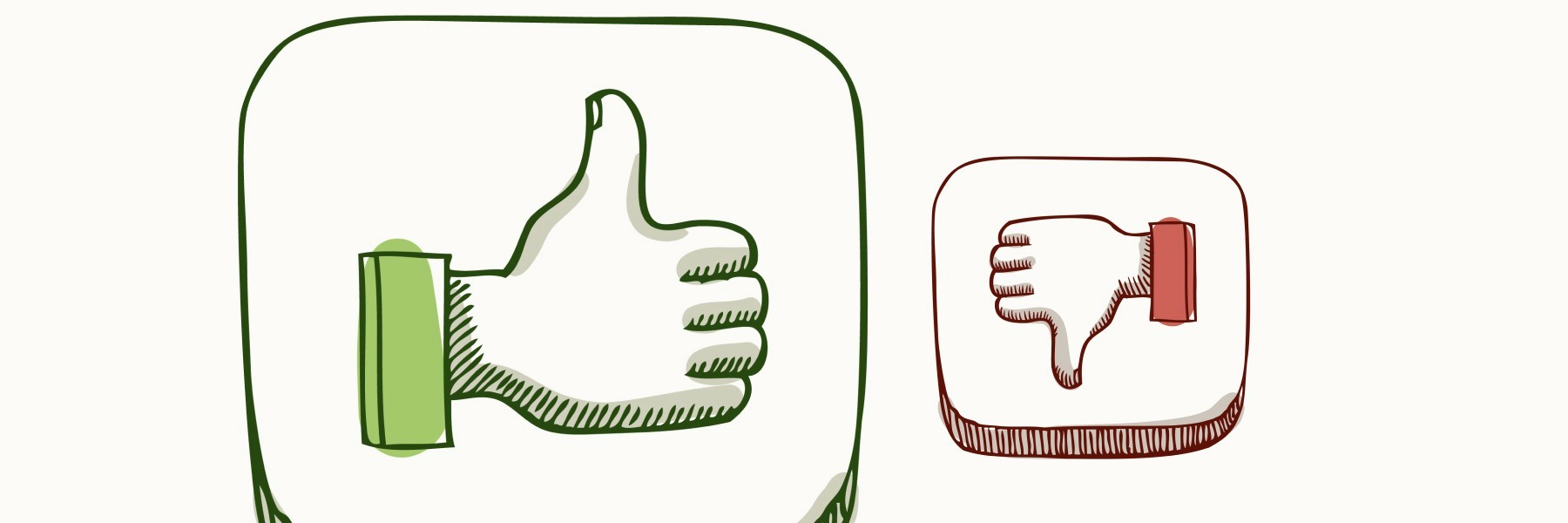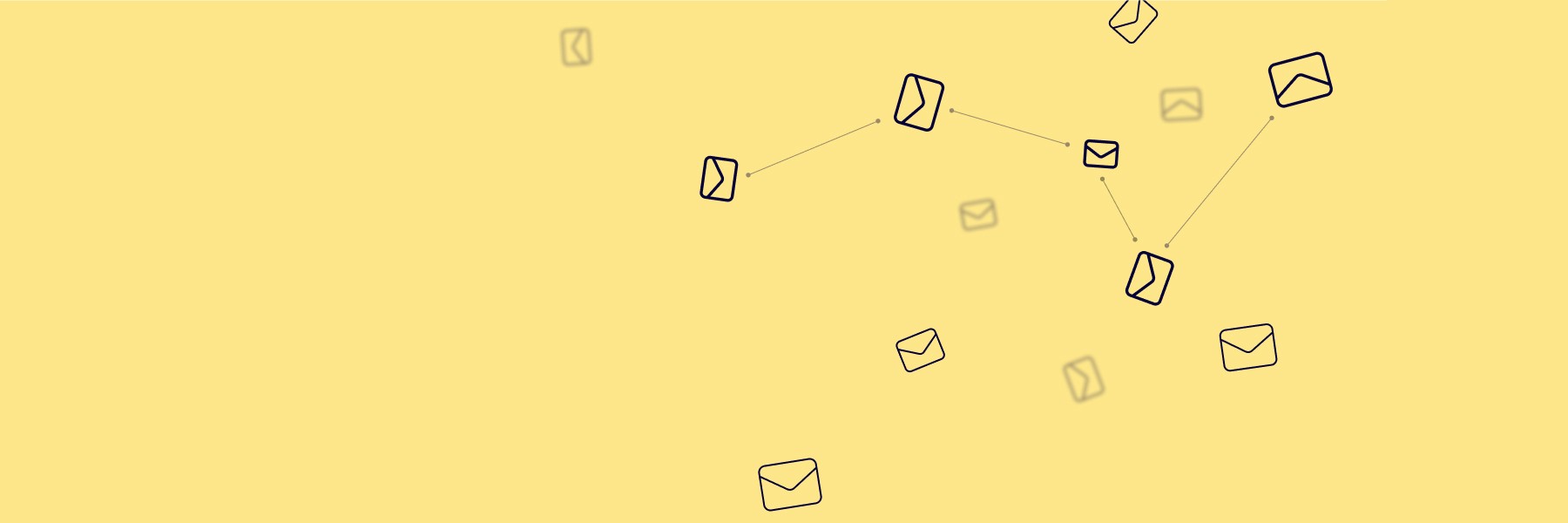The advantages of using a shared inbox for team communication
Published in
Tools & Tech
•
Aug 3, 2023
What is a Shared Inbox?
Before diving into the benefits of using a shared inbox, let's define what it is. A shared inbox is an inbox that multiple team members can access simultaneously. With a shared inbox, all team members can view, respond to, and manage emails, making communication easier, more efficient, and more productive.
Benefits of a Shared Inbox
Improved Collaboration
Using a shared inbox allows team members to collaborate more seamlessly, as all communication is visible in real-time. This visibility eliminates information silos and hoarding, making everyone more informed and involved. With a shared inbox, you can see who has viewed, responded to, or forwarded an email, making teamwork more effective and less stressful.
Real-time Visibility: Monitor all team communication in real-time, eliminating delays and ensuring everyone is kept in the loop.
Eliminate Silos: Access all team communication easily, preventing misunderstandings and allowing team members to quickly pick up where others left off.
Increased Productivity
Shared inboxes give the team more control over their inbox, saving time and energy. Team members can prioritize emails, respond to urgent inquiries, and delegate tasks more easily.
No More Forwarding: Work together without having to CC or forward emails, making communication less time-consuming and confusing.
Faster Response Times: Handle emails efficiently by assigning them to the right team member, eliminating the need for follow-up emails.
Better Accountability
Shared inboxes offer a better view of accountability, especially with team members sharing responsibility for answering emails. You gain more visibility around who has responded to which emails.
Track Responses: Know who has replied to an email, ensuring timely responses and improved accountability.
Assign Emails Easily: Assign responsibility to a particular team member for incoming emails, saving time and ensuring tasks are handled efficiently.
Enhanced Customer Service
A shared inbox improves customer service by allowing the team to respond to inquiries more quickly and consistently. Multiple team members can collaborate on the same email, providing a consistent and informed response.
Quick Responses: Respond to customer inquiries quickly and efficiently, reducing response times and enhancing satisfaction.
Consistent Answers: Ensure customers receive consistent responses, regardless of who is providing the response.
Implementing a Shared Inbox
Choosing the Right Platform
When selecting a shared inbox for your team, look for email integration, automation capabilities, and analytics. Choose a platform that's intuitive and easy to use.
Email Integration & Automation: Make sure team members can access their email safely and efficiently. Automation features can help reduce workload.
Defining Roles & Responsibilities
Decide which team members will have access to the shared inbox and who will be responsible for responding to specific inquiries.
Access Control: Ensure only authorized individuals can see sensitive customer information.
Email Assignment: Decide which team members will be responsible for assigning emails to specific team members.
Establishing Communication Protocols
Create guidelines for responding to emails, including procedures for escalating inquiries that require specialized responses.
Response Guidelines: Establish guidelines for responding to emails to provide a consistent experience for customers.
Email Etiquettes: Define email etiquettes and reminders, such as no spamming and correctly addressing recipients.
Training Your Team
Training team members on how to use the shared inbox is vital to ensure successful adoption. Provide ample training sessions, such as demos and webinars.
Training Sessions: Ensure that everybody understands how the platform works and how it's used.
Usage Guide: Develop guidelines that are easily accessible, outlining best practices for using the shared inbox.
Conclusion
A shared inbox is a valuable asset for any team seeking to streamline communication, boost collaboration, and improve productivity. Implementing and using a shared inbox requires proper planning, adequate training, and well-defined communication protocols. By implementing a shared inbox, teams can improve their overall communication, enhance customer support, and get more work done, faster, and more consistently.
Peter Jacobs
I never set out to be in sales—I’m a designer at heart. But when you build something from the ground up, like RogerRoger, you quickly learn that sales isn’t just a department; it’s part of every conversation, decision, and strategy.
My sales journey didn’t come from books or formal education. Instead, I dove headfirst into the world of selling by doing—running trial and error, getting feedback (sometimes hearing NO from a big prospect), and absorbing lessons from seasoned salespeople.
My letters are all about making sales feel a little more fun and human.