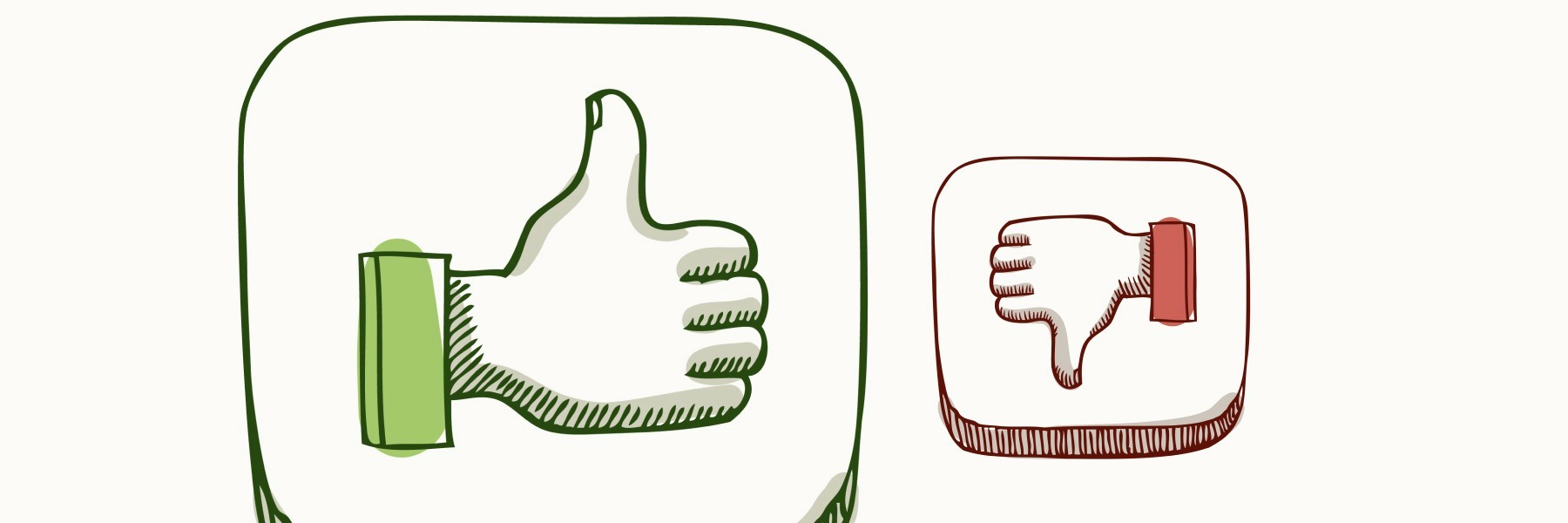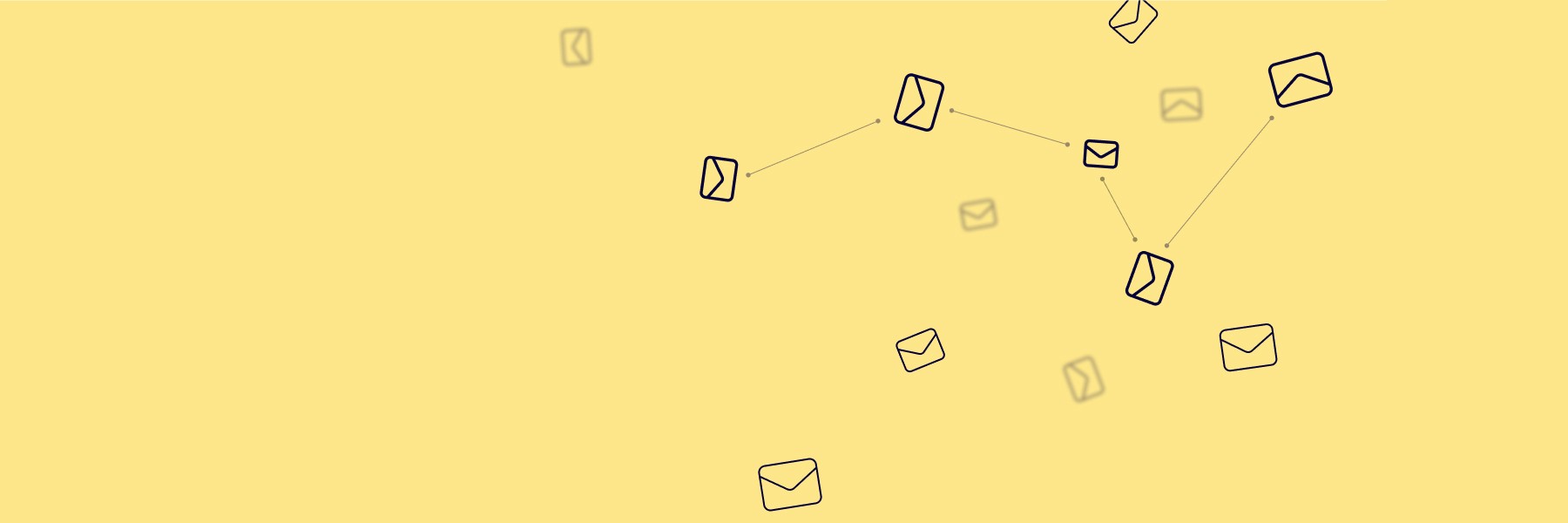Fortunately, there are a plethora of team communication tools available to help streamline communication and increase productivity. In this article, we will explore the top team communication tools that can replace or enhance email communication.
The Challenge of Email Communication
Email has long been the go-to method of communication for businesses. However, email communication can often become a burden as inboxes pile up with messages that may or may not require immediate attention. It can also be difficult to ensure that everyone is on the same page when communicating via email.
The Benefits of Using Team Communication Tools
Team communication tools provide a solution to the challenges presented by email communication. These tools offer a central location for teams to communicate, collaborate, and share files, making it easier to keep track of conversations and important information. Many of these tools also offer additional features like project management and video conferencing.
Top Team Communication Tools
Slack
Slack is a popular team communication tool that provides a streamlined chat interface for teams. Users can create channels for specific projects, departments, or topics, making it easy to organize conversations. Slack also integrates with a variety of other tools, including Google Drive, Trello, and Asana.
Features:
Instant messaging and chat rooms
File sharing and integration with other tools
Customizable notifications
Searchable archives of conversations
Microsoft Teams
Microsoft Teams is a collaboration and communication tool that is included in many Office 365 subscriptions. It provides a central hub for team conversations, file sharing, and video conferencing. Teams also integrate with a variety of other Microsoft tools, such as Outlook and SharePoint.
Features:
Instant messaging and chat rooms
File sharing and integration with other Microsoft tools
Audio and video conferencing
Customizable notifications
Google Hangouts Chat
Google Hangouts Chat is Google's team communication tool that integrates with other G Suite applications. It provides a chat interface for team conversations and file sharing. Hangouts Chat can also be integrated with third-party apps through the use of chat bots.
Features:
Instant messaging and chat rooms
File sharing and integration with other G Suite apps
Video conferencing
Integration with chat bots and third-party apps
Zoom
Zoom is a video conferencing tool that has become popular for remote teams. It allows for video meetings, webinars, and screen sharing. Zoom also offers features like virtual backgrounds and breakout rooms for more interactive meetings.
Features:
Video conferencing
Screen sharing
Virtual backgrounds
Breakout rooms for group discussions
Trello
Trello is a project management tool that provides a visual platform for teams to organize and prioritize tasks. It offers boards, lists, and cards to create an interactive and collaborative workspace. Trello can also integrate with other team communication tools like Slack and Microsoft Teams.
Features:
Visual project management
Task assignment and due dates
Integration with other team communication tools
Customizable notification settings
Asana
Asana is another popular project management tool that offers a central hub for teams to track their work. It provides different views for tasks, such as lists or boards, and offers multiple integrations with other popular tools. Asana also offers a mobile app for team communication on the go.
Features:
Visual project management
Task assignment and due dates
Integration with other popular tools
Mobile app for team communication on the go
Conclusion
Team communication is a crucial aspect of any successful organization. By using team communication tools, you can improve communication efficiency and increase productivity. The tools listed above are just a few of the many options available, so find the one that best fits your team's needs and start communicating more effectively today.
Peter Jacobs
I never set out to be in sales—I’m a designer at heart. But when you build something from the ground up, like RogerRoger, you quickly learn that sales isn’t just a department; it’s part of every conversation, decision, and strategy.
My sales journey didn’t come from books or formal education. Instead, I dove headfirst into the world of selling by doing—running trial and error, getting feedback (sometimes hearing NO from a big prospect), and absorbing lessons from seasoned salespeople.
My letters are all about making sales feel a little more fun and human.